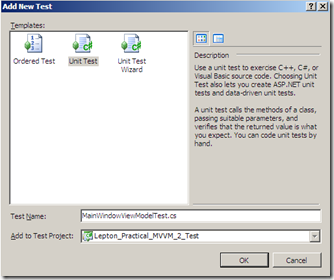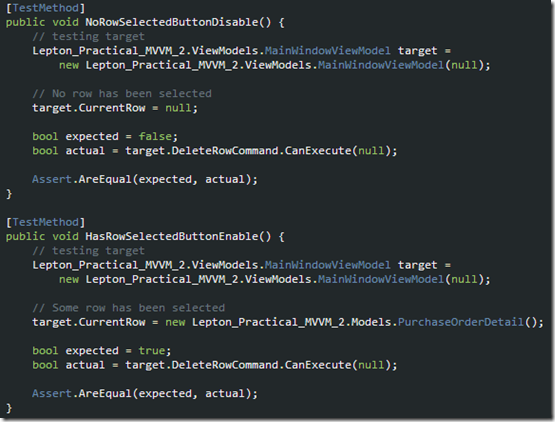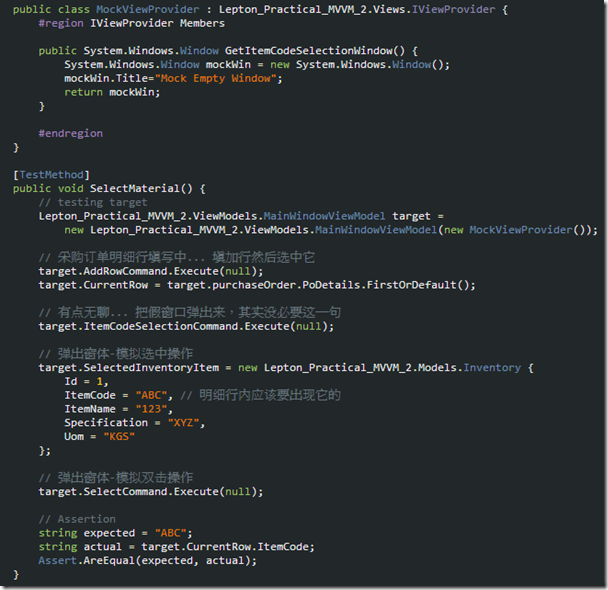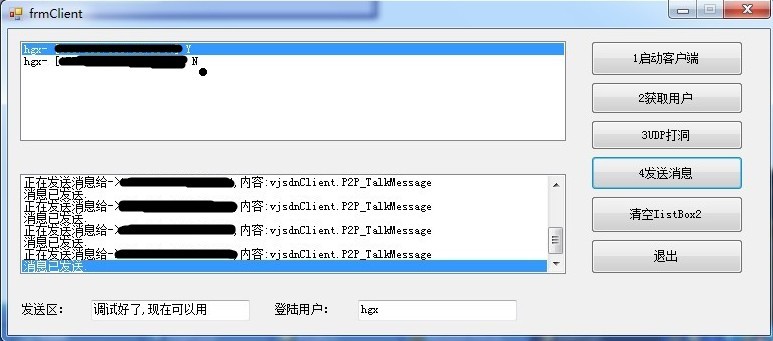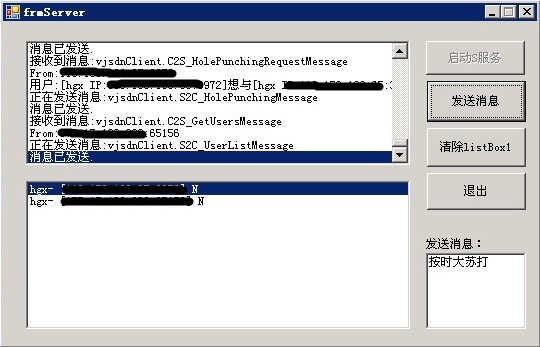Socket的TCP通讯
一、 socket****的通讯原理
服务器端的步骤如下。
(1)建立服务器端的Socket,开始侦听整个网络中的连接请求。
(2)当检测到来自客户端的连接请求时,向客户端发送收到连接请求的信息,并建立与客户端之间的连接。
(3)当完成通信后,服务器关闭与客户端的Socket连接。
客户端的步骤如下。
(1)建立客户端的Socket,确定要连接的服务器的主机名和端口。
(2)发送连接请求到服务器,并等待服务器的回馈信息。
(3)连接成功后,与服务器进行数据的交互。
(4)数据处理完毕后,关闭自身的Socket连接。
二、 socket****的通讯方式
socket通讯方式有两种:同步和异步
同步工作方式:
用TCP协议进行编程时程序执行到发送、接收和监听语句的时候,在未完成工作前不再继续往下执行,即处于阻塞状态,直到该语句完成某个工作后才继续执行下一条语句。
异步工作方式
程序执行到发送、接收和监听语句的时候,不论工作是否完成,都会继续往下执行。
三、 socket****的C#实现
- 1. 同步:
服务端客户端通信
在与服务端的连接建立以后,我们就可以通过此连接来发送和接收数据。端口与端口之间以流(Stream)的形式传输数据,因为几乎任何对象都可以保存到流中,所以实际上可以在客户端与服务端之间传输任何类型的数据。对客户端来说,往流中写入数据,即为向服务器传送数据;从流中读取数据,即为从服务端接收数据。对服务端来说,往流中写入数据,即为向客户端发送数据;从流中读取数据,即为从客户端接收数据。
服务端:
(1)服务端对端口进行侦听:
服务器端建立一个socket,设置好本机的ip和监听的端口与socket进行绑定,开始监听连接请求,当接收到连接请求后,发送确认,同客户端建立连接,开始与客户端进行通信。
TcpListener listener =new TcpListener(new IPEndPoint(IPAddress.Parse(ip), port));//ip为服务器IP地址,port为监听的端口
Listener.Start();//开启监听
(2)检测来自客户端的连接请求
TcpClient remoteClient = listener.AcceptTcpClient();
//接收客户端 这里体现了同步的含义,如果客户端对该服务端发起连接的时候,程序在这里就会等待(阻塞),直到有客户端的连接请求为止
(3)建立和连接的客户端的数据流(传输数据)
NetworkStream streamToClient = remoteClient.GetStream();
该数据流只要是用来接收和发送数据,同步也分多客户端和单个客户端,如果分的详细一点的话,还有客户端的一条以及多条数据的情况,如果是单个客户端的多条数据的话,连接客户端之后,在建立数据流的前面添加一个循环就可以了,如果是多个客户端的话,在(2)前面加个循环就可以了。为了接收数据的效率,建议不管是同步还是异步,服务端都做成线程,详细见Demo
(4)接收客户端发送过来的数据(用缓存来接收)
byte``[] buffer = new byte``[BufferSize];
int bytesRead;
try
{
lock (streamToClient)
{
bytesRead = streamToClient.Read(buffer, 0, BufferSize);
}
(5)向连接的客户端发送数据
lock (streamToClient)
{
streamToClient.Write(buffer, 0, buffer.Length);
}
(6)释放数据流和TcpClient(以便下次的数据以及客户端的收发)
streamToClient.Dispose();
remoteClient.Close();
客户端
(1) 连接服务器
TcpClient tcp = new TcpClient();
tcp.Connect(IP,Port);
if (tcp.Connected)
{
ShowGetData(``"成功连接上了服务器:"``, this``.strIP.Text.ToString());
}
这里需要注意的是,不管是使用有参数的构造函数与服务器连接,或者是通过Connect()方法与服务器建立连接,都是同步方法(或者说是阻塞的,英文叫block)。它的意思是说,客户端在与服务端连接成功、从而方法返回,或者是服务端不存、从而抛出异常之前,是无法继续进行后继操作的。这里还有一个名为BeginConnect()的方法,用于实施异步的连接,这样程序不会被阻塞,可以立即执行后面的操作,这是因为可能由于网络拥塞等问题,连接需要较长时间才能完成。网络编程中有非常多的异步操作,凡事都是由简入难,关于异步操作,我们后面再讨论,现在只看同步操作。
(2) 建立连接服务端的数据流
NetworkStream streamToServer = tcp.GetStream();
(3) 接收和发送数据
byte``[] buffer = Encoding.Unicode.GetBytes(msg);
try
{
lock (streamToServer)
{
streamToServer.Write(buffer, 0, buffer.Length);
}
buffer = new byte``[BufferSize];
lock (streamToServer)
{
bytesRead = streamToServer.Read(buffer, 0, BufferSize);
}
}
- 2. 异步
相对于同步,异步中的连接,接收和发送数据的方法都不一样,都有一个回调函数,就是即使不能连接或者接收不到数据,程序还是会一直执行下去,如果连接上了或者接到数据,程序会回到这个回调函数的地方重新往下执行。详细见下面:
服务器:
1、 开启侦听接口
private TcpListener listener;
listener = new TcpListener(``new IPEndPoint(IPAddress.Parse(ip), port));
listener.Start();
或者
listener.Start(``int i);
2、 接收客户端
listener.BeginAcceptSocket(clientConnect, listener);
/// <summary>
/// 接收回调函数
/// </summary>
/// <param name="ar"></param>
private void clientConnect(IAsyncResult ar)
{
try
{
TcpListener listener = (TcpListener)ar.AsyncState;
Socket client = listener.EndAcceptSocket(ar);
}
catch { }
}
3、 接收客户端发送的数据
/// <summary>
/// 异步接收数据
/// </summary>
private void receiveData(Socket client)
{
IAsyncResult iar = client.BeginReceive(buffer, 0, BagSize, SocketFlags.None, out errorCode, receiveCallback, buffer);
}
}
/// <summary>
/// 接收数据回调函数
/// </summary>
/// <param name="ar"></param>
private void receiveCallback(IAsyncResult ar)
{
int receLen = 0;
try
{
receLen = client.EndReceive(ar, out errorCode);
if (receLen > 0)
{
OnReceiveData(client);
}
}
catch { }
}
else { }
}
4、接收成功之后,回发数据给客户端
/// <summary>
/// 异步发送报文
/// </summary>
/// <param name="data"></param>
private void OnReceiveData (Socket socket)
{
string strLogin = “succeed recived”;
byte``[] data = Encoding.ASCII.GetBytes(strLogin);
socket.BeginSend(data, 0, data.Length, SocketFlags.None, out errorCode, sendCallBack, socket);
}
else
{ }
}
/// <summary>
/// 异步发送回调事件
/// </summary>
/// <param name="ar"></param>
private void sendCallBack(IAsyncResult ar)
{
socket.EndSend(ar, out errorCode);
}
客户端
1、连接服务器
private TcpClient tcpcz = null
tcpcz = new TcpClient()
tcpcz.BeginConnect(ipaddress, Convert.ToInt32(port), new AsyncCallback(ConnectCallback), tcpcz);
/// <summary>
/// 异步连接的回调函数
/// </summary>
/// <param name="ar"></param>
private void ConnectCallback(IAsyncResult ar)
{
TcpClient t = (TcpClient)ar.AsyncState;
try
{
if (t.Connected)
{
t.EndConnect(ar);
}
else
{
}
}
catch () { }
}
2、发送和接收字符串
NetworkStream stream = tcp.GetStream();
string strLogin = “``this is socket example”;
byte``[] data = Encoding.ASCII.GetBytes(strLogin);
stream.BeginWrite(data, 0, data.Length, new AsyncCallback(SendCallback),stream);
byte``[] result = new byte``[tcp.Available];
try
{
stream.BeginRead(result, 0, result.Length, new AsyncCallback(ReadCallback), stream);
}
catch { }
string strResponse = Encoding.ASCII.GetString(result).Trim();
}
}
catch ()
{
}
}
以上是这一段时间对socket的一些心得,还在不断学习中,如果上面的讲解有什么不到位的或者错误的,可以交流一下。